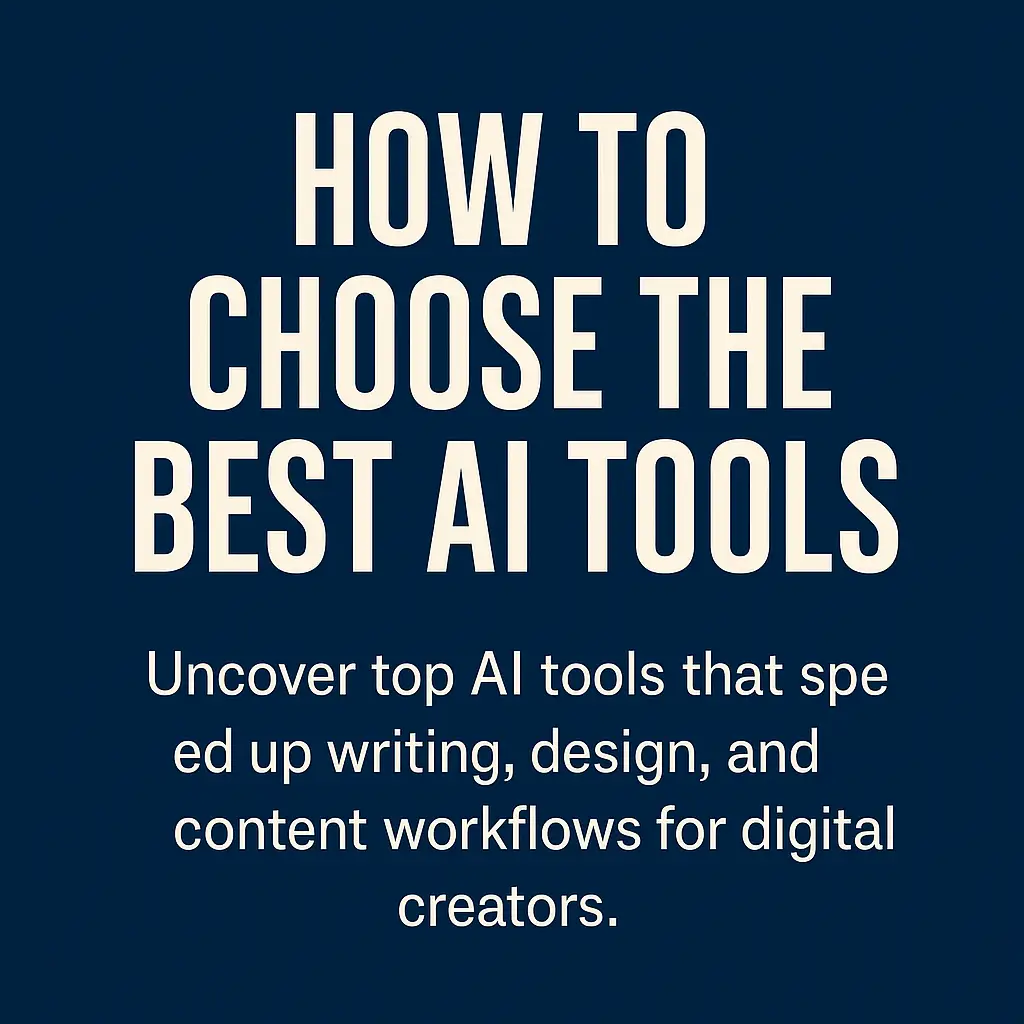In the fast-evolving digital space, content creation has become more efficient and innovative with the use of artificial intelligence (AI). Whether you’re a blogger, copywriter, designer, or marketer, AI tools like ChatGPT, Jasper, and Copy.ai are transforming how we create and manage content. In this blog, we’ll explore how to choose the best AI tools for content creation, how to use them step-by-step, and the potential drawbacks of using them irresponsibly.
Top AI Tools for Content Creation
We’ll focus on the most popular and effective AI tools:
- ChatGPT
- Jasper AI
- Copy.ai
- Productivity AI Tools (e.g., Notion AI, Grammarly)
- Writing Aids (e.g., Quillbot, Hemingway App)
Let’s dive into how each of these tools works, how to get started, and what you can (and can’t) do with them.
ChatGPT (by OpenAI)
What It Does
ChatGPT is a conversational AI that can generate text, answer questions, write blogs, solve code, and even brainstorm ideas.
How to Get Started
- Visit: https://chat.openai.com
- Sign Up: Use an email address, Google, or Microsoft account.
- Choose Plan: Free (GPT-3.5) or Plus (GPT-4) for advanced features.
- Login & Start Chatting: Use the prompt box to type your request (e.g., “Write a 500-word blog about SEO trends”).
How to Use It
- Use it for writing blogs, generating social media content, scripting videos, and more.
- Be specific in your prompts for better output (e.g., “Write a funny Instagram caption about coffee”).
Pros
- Fast content generation
- Versatile and multi-purpose
- High-quality outputs with customization
Cons
- May require manual editing
- Can occasionally generate outdated or generic info
Jasper AI
What It Does
Jasper is designed specifically for marketers, copywriters, and businesses. It offers structured templates for different content types like landing pages, emails, ads, and blog posts.
How to Get Started
- Visit: https://www.jasper.ai
- Create Account: Sign up with email or Google.
- Choose Plan: Starts with a 7-day free trial.
- Dashboard: Access templates, projects, and documents.
How to Use It
- Select a content template (e.g., “Blog Post Intro”)
- Input details like topic, tone, keywords
- Let Jasper generate content
Pros
- Offers content frameworks and brand voice settings
- High-quality marketing copy
- Great for team collaboration
Cons
- Paid only after free trial
- Less flexible for non-marketing content
Copy.ai
What It Does
Copy.ai is great for generating short-form content like social media posts, ad copy, and product descriptions.
How to Get Started
- Visit: https://www.copy.ai
- Sign Up: Google or email registration
- Choose a Project: Start creating instantly using templates
How to Use It
- Select a use case (e.g., Instagram caption, product description)
- Provide a few inputs (like product name, tone)
- Copy.ai generates multiple versions
Pros
- Quick and easy to use
- Multiple content variations
- Ideal for startups and ecommerce
Cons
- Not ideal for long-form writing
- Requires prompt accuracy for quality results
Productivity AI Tools
Notion AI
- Use Case: Note-taking, idea generation, auto-summarization
- Login: Sign in at notion.so, then activate Notion AI in settings
- Great For: Task automation, planning content outlines, writing meeting summaries
Grammarly
- Use Case: Grammar correction, tone improvement, and plagiarism checks
- Login: Create a free account at grammarly.com
- Great For: Writers, bloggers, and editors polishing AI-generated or human-written content
Pros
- Enhance and refine AI content
- Improve clarity and professionalism
- Useful for editing and proofreading
Cons
- Grammarly is not always perfect with context
- Notion AI requires subscription for full features
Writing Aids
Quillbot
- Function: Paraphrasing and rewriting tool
- Login: Go to https://quillbot.com and register
- Use: Paste in content and get rewritten suggestions instantly
Hemingway App
- Function: Highlights hard-to-read sentences, passive voice, and adverbs
- Use: No login needed at hemingwayapp.com
Pros
- Improve readability and clarity
- Useful for editing AI content
Cons
- Quillbot free version has limits
- Hemingway doesn’t offer AI rewriting
The Dark Side: Using AI Tools for Illegal Purposes
While AI is powerful and can elevate productivity, it also comes with risks, especially when used irresponsibly or for illegal purposes.
Common Misuses
- Plagiarism: Auto-generating copied academic papers
- Scams: Creating fake profiles or emails
- Disinformation: Generating fake news or misleading content
- Automation Abuse: Using AI for spam or phishing campaigns
Consequences
- Legal Penalties: Copyright violations and academic dishonesty
- Account Suspension: Tools like ChatGPT ban misuse
- Reputation Damage: Brands or individuals using AI unethically lose trust
Ethical AI Use Tips
- Always fact-check AI content
- Don’t impersonate or mislead using AI
- Use AI as a co-pilot, not a replacement for originality
Final Thoughts
Choosing the right AI tools depends on your goals. ChatGPT is best for flexible writing, Jasper excels in marketing copy, Copy.ai rules short-form content, while productivity tools and writing aids enhance and polish your outputs. Use AI ethically and wisely to stay ahead without cutting corners.